
Introduction: A Step Back to Simplicity
Markdown – A Definition
Markdown is a straightforward markup language, developed in the early 2000s by John Gruber. Its primary purpose is to make web content more readable and writable. With its clear syntax focused on simplicity, Markdown enables users to create text with formatting such as headings, lists, bold, and italics without the need for the complexity of HTML or other rich text formats.
The Philosophy Behind It
In our world today, dominated by complex technologies and overloaded interfaces, Markdown represents a step back towards simplicity and user-friendliness. It exemplifies how refocusing on the basics can lead to a more efficient and productive workflow.
The Rise of Markdown: More Than Just a Language
Why Markdown Is Experiencing a Renaissance
Markdown has seen a resurgence in recent years. It's not only a favorite in the developer community but has also found its place in various other domains. Platforms like GitHub and Stack Overflow use it by default for their documentation and forum posts. Tools like Downrich utilize Markdown to simplify and speed up the writing and sharing of content.
ChatGPT and Markdown
Even advanced AI models like ChatGPT employ Markdown to generate structured and formatted text. This use demonstrates the flexibility and adaptability of Markdown, especially in fields where clarity and structure are paramount.
Universal Applicability
Markdown isn't confined to the tech world alone. From bloggers to researchers, from students to entrepreneurs – Markdown's simplicity and accessibility make it a valuable tool for nearly anyone creating digital content.

The Benefits of Markdown: Why Everyone Should Use It
Easy to Learn and Use
One of the most significant advantages of Markdown is its simplicity. Unlike HTML or other markup languages, learning Markdown doesn't require extensive training. A few basic syntax rules are enough to get started. This low barrier to entry makes it ideal for those who don't want to deal with complex coding.
Boosting Productivity
Markdown supports a faster and more efficient writing process. Its straightforward syntax allows users to focus on the content, undistracted by complex formatting options. This leads to a noticeable increase in productivity, especially when writing lengthy documents or articles.
Cross-Platform Compatibility
Another benefit of Markdown is its extensive compatibility. Markdown files can easily be converted into other formats, including HTML and PDF, making them extremely versatile. Additionally, Markdown is supported by a wide range of platforms and editors, simplifying collaboration and content sharing.

Practical Applications of Markdown
In Professional Life
In a professional context, Markdown has proven to be indispensable. Whether it's writing technical documentation, keeping project logs, or creating presentations – Markdown's simplicity and efficiency are a boon for any professional.
In Education
Markdown is also gaining traction in education. It helps students and teachers make notes and teaching materials easily accessible and readable. The straightforward structure of Markdown promotes a clear and structured presentation of information, which is particularly important in an educational context.
For Personal Use
For personal use, Markdown offers numerous possibilities, from organizing task lists to writing journals. Its ease of handling and the ability to quickly format and share content make it an ideal tool for everyday life.
Examples of Markdown Usage
1. Blogging
Imagine writing a blog post. With Markdown, creating headings is easy using the # symbol. A single # for the main heading, ## for subheadings, and so on. For bold text, we use two asterisks (**Text**), while italics are created with single asterisks (*Text*). Lists? No problem – just enumerate with - or * for unordered lists and numbers for ordered lists.
2. Technical Documentation
Markdown is ideal for technical documentation. Code snippets can be easily highlighted by enclosing them in backticks (`) or formatted for longer code sections with triple backticks (```) and specifying the programming language. This keeps the code neat and readable.
3. Personal Notes and To-Do Lists
Markdown is also a great tool for personal notes and to-do lists. Want to quickly create a checklist? Just use - [ ] for uncompleted tasks and - [x] for completed ones.
Popular Apps Supporting Markdown
Now that we've seen how versatile Markdown can be, let's look at some apps that support this language:
- Slack: This popular messenger (and many others) supports Markdown for formatting messages, facilitating communication in teams.
- Joplin: An open-source notebook and to-do list app that uses Markdown for note creation.
- Discord: Another popular messenger that supports basic Markdown formatting for messages.
- GitHub: Markdown is extensively used for documenting projects, in README files, and issue trackers.
- Stack Overflow: The developer platform supports Markdown for questions and answers to effectively structure technical content.
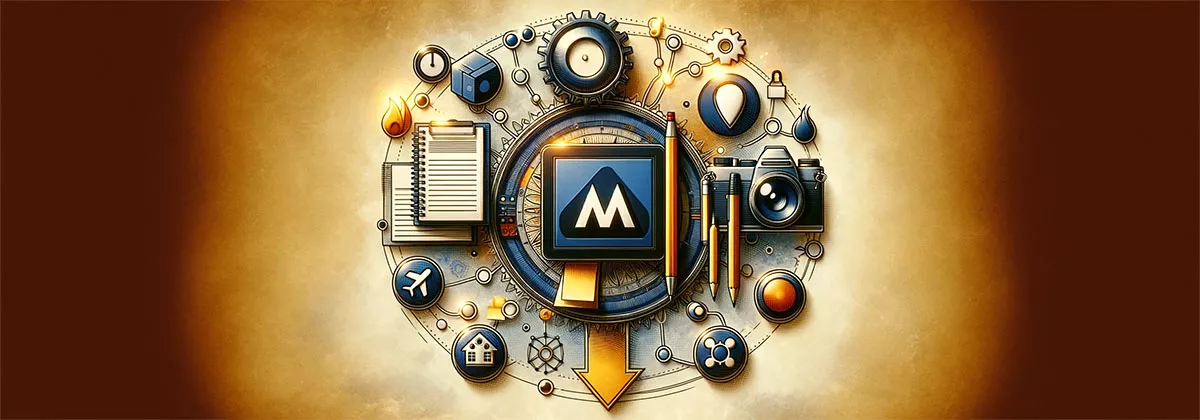
My Personal Use of Markdown: A Daily Boost in Efficiency
As someone constantly navigating the world of technology and creativity, Markdown is more than just a tool for me – it's a daily companion that enables me to efficiently and structurally put my thoughts on paper. Here, I share some insights into how I personally use Markdown and why it has become indispensable to me.
Daily Application: An Integral Part of My Workflow
I use Markdown every single day. It's the backbone of my written communication and content creation. The simplicity and flexibility of Markdown allow me to focus on what's essential: expressing my ideas and thoughts clearly and concisely.
Integrated into My Apps: A Universal Solution
My conviction in the efficiency and usefulness of Markdown led me to integrate Markdown support into all my apps. This step allows me and the users of my apps to benefit from the simplicity and accessibility of the Markdown syntax. It's a universal tool that seamlessly fits into various applications and contexts.
Writing Without Hindrance: Focus on Content
One of the main features I appreciate about Markdown is the ability to write structured texts easily, without needing to learn much syntax or use the mouse. This not only saves time but also significantly eases the writing process. I can formulate my thoughts fluidly without being interrupted by complicated formatting options.
This Blog Post: A Markdown Product
Interestingly, this blog post that you're reading is also a product of Markdown magic. I composed it in Markdown, allowing me to present my thoughts clearly and structuredly, without getting lost in the depths of complex word processing programs.
Syntax Highlighting: Clarity in Writing
Another aspect of Markdown I particularly value is syntax highlighting. This feature
immediately brings good structure to the text while writing. It makes everything clear and easy to find and edit sections in the text. This is especially useful in longer documents or complex projects where a clear structure is essential.
Conclusion: Markdown as a Tool for the Future
An Ongoing Revolution
At first glance, Markdown may seem unassuming, but its impact on how we communicate and share information is immense. It has the potential to continue being a key tool in our digital communication, adapting to the ever-changing requirements. Furthermore, Markdown ensures easy and intuitive structuring of texts of all kinds and remains relevant in current topics, such as artificial intelligence. In Chat-GPT and nearly all text-based AIs, you can structure your text with Markdown and prepare the data directly. Similarly, the AI's responses are often formatted in Markdown.
A Call to Action
I invite you to try Markdown for yourself. Discover how it can transform your writing and work process. Be bold, experiment with this language, and use it to enhance your productivity and creativity. Markdown is more than just a language – it's a tool that helps us express our thoughts clearly and effectively.
With Markdown, we have the opportunity to revolutionize our communication and take a step towards a clearer, more efficient, and more accessible digital world.
This post was created with the support of artificial intelligence (GPT-4). Curious how AI can create such texts and images from its own ideas? Learn more about it on the website of the Neoground GmbH - Your partner for AI-Consulting, web development, and digital strategies.







Noch keine Kommentare
Kommentar hinzufügen